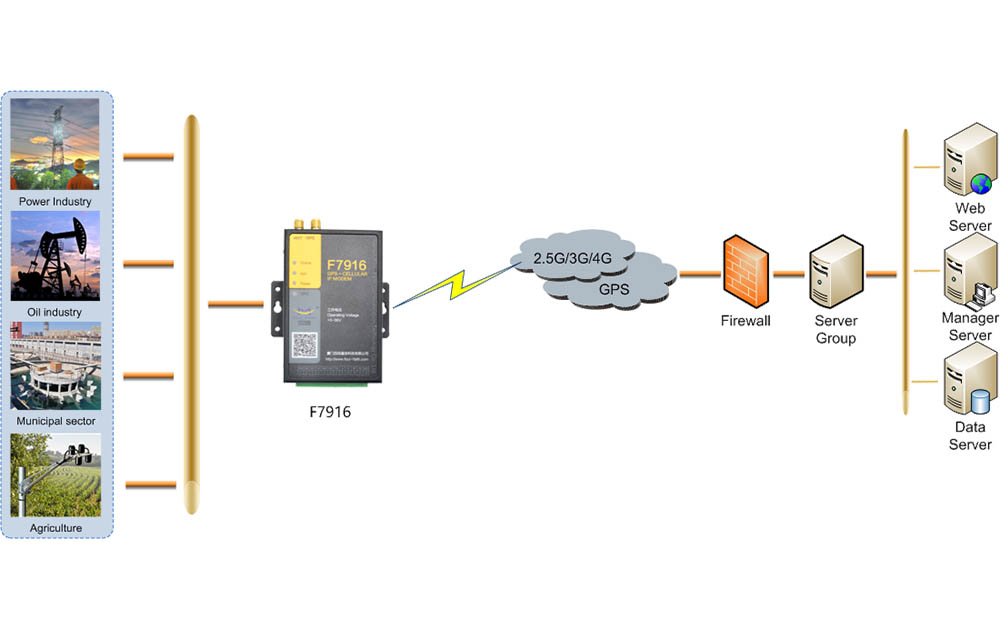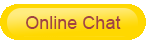The setting of 4g lte wifi modem should distinguish between Apple mobile phone and Android mobile phone. Apple mobile phone uses IOS system. When the cellular data is turned on, the 4G/3G/2G network switch can be selected to be turned on.
If it is an Android phone, the settings are as follows:
4G lte wifi modem setup steps:
1. Enter the Settings - More menu, there is a call network at the top, turn on the Enable 4G switch,
2. Enter the Settings - More - Mobile Network menu and turn on the mobile data switch. Also turn on the LTE carrier aggregation switch.
3. Enter Settings - More - Mobile Network - Access Point Name (APN) menu, it is recommended to set the access point to 3Gnet. If the access point is selected to 3Gwap, the stability of the Internet is not as stable as that of 3Gnet.
4. Enter Settings - More - Mobile Network - Network Operators menu, and turn on the automatic selection switch.
5. Enter Settings - More - Mobile Network - Network Mode menu, there are 4G/3G/2G automatic selection, 3G/2G automatic selection, only 2G, it is recommended that you choose 4G/3G/2G automatic selection.
6. Through the above steps, the 4G parameters are all set, but the 4G network must be used.
4G lte wifi modem setup considerations:
1. First of all, the mobile phone must support the 4G network. If the mobile phone is a customized mobile phone of which operator, it only supports the 4G network of that company, that is, the mobile phone is a mobile customized mobile phone, then the mobile phone only supports the mobile 4G network, even if there is China Unicom in the location. The 4G or Telecom 4G signal cannot be used by China Unicom or China Telecom 4G network, and only China Unicom or China Telecom 2G network can be used.
2. If the mobile phone is a full Netcom 4G mobile phone, it supports the 4G network of China Unicom Mobile or China Telecom, but the location must be covered by the 4G network of China Unicom Telecom. Whichever 4G network is covered, you can use whichever 4G network. If you have a break, you can call the operator's customer service number or go to the local business hall to inquire whether the location has the corresponding operator's 4G network coverage.
3. Both the mobile phone and the network support or cover the 4G network, and the 4G network must be opened on the phone card. Whether it is China Unicom or China Telecom, there are 2G cards (GSM), 3G cards and 4G cards (LTE). Only cards with 4G network enabled can use 4G network.
To sum up, if the mobile phone supports 4G network, it is recommended to choose a mobile phone with full network, the location has 4G network coverage, and the phone card also supports 4G network, in order to use 4G network services smoothly.