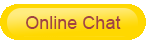WDS can be divided into wireless bridge and repeater two different applications. Wireless bridging is also called WDS (Wireless Distribu TI on System, wireless distributed system), which can form an overall wireless network in a way that wireless networks are connected to each other. WDS can transmit the data of the wired network through the wireless network as a relay structure, so that the network data can be transmitted to another wireless network environment or another wired network.
1. Bridge
1.1 What is a bridge
Bridging refers to the process of forwarding network data packets based on the address of the link layer of the OSI network model, working on the second layer of OSI. General switches, bridges have a bridging role.
As far as the switch is concerned, it has a mapping table between ports and macs. Through these, the collision domain (collision) is isolated. Simply put, it is a store-and-forward device that can connect two different physical local area networks through a bridge. The bridge receives MAC frames from a local area network. After unpacking, proofreading, and verifying, it is reassembled in the format of another local area network and sent to its physical layer. The connection formed by the network is strung together. For example, in the figure, it is a connection scheme that realizes dual-machine Internet access without routing through bridging.
1.2 What is the use of the bridge
A bridge is an interconnected device used to provide a communication path between two or more network segments or subnets. These network segments or subnets have the same address and the same network topology. Workstations on one network can use bridges to broadcast messages to workstations on other networks, so bridges are two-port (or multi-port) devices that connect network segments. In addition, the bridge can also divide the busy network into two segments, reducing the traffic on each segment to improve performance. It also filters network broadcasts, allowing only necessary traffic to pass through the bridge to other networks.
frame transmission. Frame delivery is a form of filtering in which the bridge forwards the data packet to the LAN segment if the address of the data packet matches the segment address, which prevents data packets addressed in this segment from passing through the bridge. Without filtering, the data packet is delivered to every location on the network. When a data packet arrives at the bridge, the bridge reads its destination address and decides whether it should be able to forward through the bridge.
Circular loop solution. A large number of bridged LANs may have loops that cause data packets to be transmitted continuously, and some bridges will detect these looping data packets and block them.
The Learning Skills bridge builds an address table describing routes. The method is to obtain information by examining the flow of packets or from "sleuth packets" that learn the network topology from travel. The first method is called transparent bridging and the second method is called source routing, and these learning skills are discussed in the following sections.
Early bridges required network administrators to manually enter address tables, a tedious task. If users of a workstation move to other locations, the table must be updated periodically. Advanced bridges can use the techniques discussed here to obtain the addresses of other workstations on the network. Note that transparent bridges are often called self-learning bridges and use the spanning tree algorithm of the IEEE 802.1 standard. Transparent bridging is used in the Ethernet environment, and source routing technology is used in the token ring environment.
2. Repeater
Repeaters are connected devices that work on the physical layer. It is suitable for the interconnection of two identical networks, and its main function is to expand the distance of network transmission by retransmitting or forwarding data signals. Repeaters are network devices that regenerate and restore signals: physical layer devices of the OSI model.
The repeater is used to extend the network distance in the local area network environment, but it belongs to the network interconnection device and operates at the physical layer of OSI. The repeater has the function of amplifying and regenerating the signal on the line, and is used to extend the length of the LAN segment. (Only used to connect the same LAN segment).
A repeater (RP repeater) is a device that connects network lines and is often used for bidirectional forwarding of physical signals between two network nodes. The repeater mainly completes the function of the physical layer, and is responsible for transmitting information bit by bit on the physical layer of the two nodes, and completing the functions of signal replication, adjustment and amplification, so as to extend the length of the network. Due to the loss, the power of the signal transmitted on the line will gradually attenuate, and when the attenuation reaches a certain level, the signal will be distorted, thus causing reception errors. Repeaters are designed to solve this problem. It completes the physical line connection, amplifies the attenuated signal, and keeps the same as the original data. Under normal circumstances, the two ends of the repeater are connected to the same medium, but some repeaters can also complete the transfer of different media. In theory, the use of repeaters is unlimited, and the network can therefore be extended indefinitely. In fact, this is impossible, because the delay range of the signal is specified in the network standards, and the repeater can only work effectively within this specified range, otherwise it will cause network failure.
3. The difference between bridge and repeater
The purpose of bridging is to connect two different local area networks. The APs (or wireless routers, the same below) on both ends of the bridge only communicate with the relative AP on the other end, and do not accept connections from other wireless network devices.
The purpose of the relay is to expand the coverage of the same wireless local area network, and the AP used for the relay also accepts connections from other wireless network devices. Generally, APs or wireless routers with WDS function support these two functions. It is up to you to choose which connection method to choose.
In order to set the relay function of the wireless router, I carefully studied the six wireless modes:
3.1 Access Point (AP)
In this mode, the wireless network card of the router is like a "wireless HUB", which is responsible for establishing a data link between the wireless router and the computer (equivalent to an invisible network cable). Under normal circumstances, the wireless connections of home wireless routers work in this mode by default.
3.2 Client (Client)
Works like a wireless network card on a laptop, only connecting to other wireless networks without emitting its own wireless network signal. For a wireless router, this mode is equivalent to enabling a wireless WAN port, and the computer below can only be connected to this device by wire.
In this mode, the wireless router still provides DHCP and NAT functions, and a separate IP address segment LAN composed of four internal LAN ports is connected to the external main network through its own gateway on the wireless router.
3.3 Client Bridge
Like the "client" mode, it is equivalent to enabling a wireless WAN port, and the computer below can only connect to this device through wired connection. However, the local area network composed of the internal LAN port and the connected wireless network segment are in the same IP address segment. Internal DHCP requests are also forwarded to the primary wireless network.
3.4 Adhoc
Adhoc has an image metaphor, which is like connecting two computers directly with a network cable, but here the network cable is wireless. The most common devices that use adhoc connections are mostly handheld game consoles. This mode is rarely used on wireless routers.
3.5 Repeater
As the name implies, a relay is one that receives signals and transmits its own wireless signals at the same time. In this mode, the wireless router accesses the main AP as a wireless network card client, and then provides wireless access for the client by adding a new virtual interface (Virtual Interfaces). The greatest significance of this mode is that it can solve the problem that the wireless signal cannot be transmitted farther due to the influence of distance or obstacles. In this mode, the wireless router still provides DHCP and NAT functions, that is, all internal LAN ports and wireless client access constitute a separate LAN segment.
3.6 Repeater Bridge
Like the "relay" mode, it can solve the problem that the wireless signal cannot be transmitted farther due to the influence of distance or obstacles. However, the computer terminal connected to the wireless router is in the same IP address segment as the main wireless network. Internal DHCP requests are also forwarded to the primary wireless network.
Relay mode allows multiple clients to link, and bridge mode allows only unique authenticated clients. Relay is more advanced than wireless bridging.
Wireless bridging is the wireless connection of two or more LANs or WANs. The repeater is to extend the length of the wireless signal (it cannot be said to amplify the signal), of course, it has the function of wireless bridging, but the use is different, so the repeater cannot replace the bridging.
Example:
A----B----C, a total of three sites, if A and B can be wirelessly bridged, B and C can also be wirelessly bridged, but A and C cannot be wirelessly bridged due to the long distance.
If it is required that ABC can be connected wirelessly, what is the solution? Then we can use the relay function for both ABC (this is also one of the methods). After A and B are relayed, B will relay C.
You should understand, in addition, the relay can be connected to a wireless router without a bridge. The bridge needs to be set to bind the MAC and IP, but the relay does not need it. As long as there is a wireless router signal, it can be absorbed (with WEP or WPA password of course needs to be filled in).
Set up the main wireless router normally, turn on DHCP to automatically assign an IP address, then enter the secondary wireless router to open the WDS relay function, and scan the SSID connection to the main router. Then change the IP address of the secondary wireless router to be different from that of the primary wireless router, otherwise it will cause an IP conflict. In this way, the DHCP of the wireless router should also be modified accordingly.