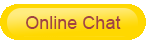Commercial wifi routers belong to a subcategory of routers, and routers are classified into enterprise-class routers, carrier-class routers, home routers, and commercial wifi routers by type. Several types of routers have differences in stability, capacity, and functions, which can be said to have their own characteristics for different fields.
1. Introduction of commercial wifi routers
Commercial wifi routers are routers for commercial places or routers for commercial services. The application scenarios are mostly restaurants, cafes, hotels, hotels, KTVs, water bars, Internet cafes, etc. The core function of commercial wifi routers is Marketing functions, such as smart commercial wifi routers, by opening some interfaces and firmware development, can achieve wifi marketing, wifi advertising display, wifi networking membership crm management, micro-application, micro-marketing docking, etc.
2. The difference between commercial wifi routers and ordinary routers
With the continuous development of electronic products, network wifi has become an indispensable part of people's lives. No matter where you go, there is a shadow of wifi, including restaurants, shopping malls, hotels and other places, and even some universities have set up wifi coverage. For the network wifi commonly used in our daily life, some people have related questions. What is the difference between the commercial wifi routers in public places and the routers used in our homes?
2.1 Introduction to wifi
If you want to understand the difference between commercial wifi routers and ordinary routers, you first need to understand the classification of wifi. According to the different users of wifi in the market, wifi is mainly divided into personal wifi, home wifi, commercial wifi, and public wifi.
The range provided by personal wifi is relatively small, as long as it is for personal use, generally through the terminal device as the carrier; compared with the supply range of personal wifi, home wifi is slightly larger, and the router used is the wireless router we see every day. Router, which is implemented by intervening in the operator's network; the main purpose of commercial wifi is commercial operation, including hardware, software, etc.; public wifi is generally established by the government and used in public areas.
2.2 The difference between commercial wifi and ordinary wifi
As the name suggests, commercial wifi is wireless wifi for commercial use, which is equivalent to upgrading home wifi into a wireless network with a marketing model, and can achieve a tool for advertising. From the above introduction of wifi, we can have a certain understanding that the supply population and supply range of commercial wifi and ordinary wifi are different, so the processing performance of the corresponding routers is different.
Generally speaking, the wireless router used in our family will drive 5-8 machines at the same time, that is, the router will crash, and the shopping malls we usually go to drive many machines at the same time have no effect. This is commercial wifi. It is different from the processing performance of the router used by ordinary wifi.
In addition, in addition to the different processing performance of routers and different groups of people, commercial wifi also needs to consider the value and interests of merchants, so there will be advertising content in commercial wifi systems, and commercial wifi mainly relies on cloud servers. Secondly, the cost of commercial wifi is much higher than that of ordinary wifi, so it is not necessary for ordinary families.
3. How to set up a commercial wifi router
3.1 Appearance of wifi router
First, let's take a look at the various interfaces of commercial wireless routers. Basically, wireless routers are similar, and the positions of the Reset buttons are not necessarily the same. After connecting the wireless router, start the router.
3.2 wifi router parameter settings
Connect the wireless router and the computer with a network cable. After the connection is complete, open the browser, it is recommended to use IE, and enter 192.168.254.1 in the address bar to enter the setting interface of the wifi router.
3.3 Get the mac of the router
Log in to the merchant's background, enter the corresponding account and password (given by the router manufacturer), and select "Route Management" - "Add Route" - "Router MAC" - "Save".
3.4 Editing business information
3.5 Certification Template Categories
3.5.1 Custom mode—select a custom template, and you can set the display effect of the authentication page by yourself in the authentication page column;
3.5.2 Multiple template selection - you can select the existing default template in the authentication interface;
3.5.3 Authentication mode selection;
3.5.4 Internet settings;
3.5.5 Post-certification behavior and advertising management.
4. Advantages of commercial WiFi routers
In fact, there is a big difference between commercial WiFi routers and regular routers, even though they can provide wireless networking. But for commercial WiFi routers, it is very important to ensure that a very stable wireless network signal is still provided among a large number of users. We all know that in any office environment, the number of people using the wireless network is very large, so it is likely that there will be a network carton or slowdown, which will directly affect the work progress of the office staff.
Therefore, for commercial WiFi routers, it is necessary to provide a very strong power supply guarantee to meet the needs of many office workers, even if many people use this router at the same time, there will be no slow network. This is very important, so for ordinary routers, it is difficult to meet the needs of one router to provide multiple terminals at the same time, so this is also a strong place for commercial WiFi routers.
For Four-Faith, the commercial WiFi routers that can be provided have the great advantage of ensuring the privacy and security of the office environment. Because for any business, the most important thing is to ensure that the confidentiality of its company is not leaked, no matter any information or data, we must ensure security. Some criminals access wireless networks through illegal terminals and steal corresponding data. Therefore, in order to avoid this, we must secure the router.
Another point worth noting is that in the process of installing the router, it is best to adapt to the local office environment, whether it is the overall style or the overall type of other aspects, it is best to adapt, so that it will not be particularly prominent. The whole installation process will go much smoother if we can make sure we do a site survey before installation. Also, we should show convenience, both during installation and during maintenance. Finally, it can ensure that the construction time is relatively short, does not affect the working speed of the office staff, and can greatly improve the work efficiency of the office staff.
5. Four-Faith commercial wifi router
Four-Faith F-NR300 is a high-performance 5G commercial CPE, supporting NR (SA&NSA), TDD-LTE, FDD-LTE, converting cellular network data to WIFI and wired network port data, supporting 1G LAN port, one 2.5G WAN/LAN port, 2.4GHz +5GHz dual-band Wi-Fi-AP. It applies to home and business scenarios that require rapid deployment of wired broadband networks and WIFI hotspots.